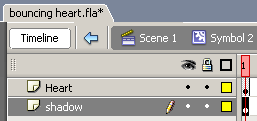This effect created using Motion Tween and Key Frame animation .
Lets start!
- Create objectl ike Heart .(You can get this object from source files(*.Fla) given with this tutorial)
- Create new Movieclip (crtl+F8) .Insert Heart Object in the first Layer,
- Create new Layer(below the heart layer ) name it as Shadow Layer.Your Frame structure looks like
- Copy the same heart image and placed it in Shadow layer and make that object color as grey.Finally it will look like the below image.
- Create one more Layer called "Bouncing Heart". Insert the Heart Movieclip .
- Make the Keyframe animation.In this animation just change the size of heart to big then reduce the size to normarmal.Your layer looks like,
- Now give ctrl+Enter to run the player.