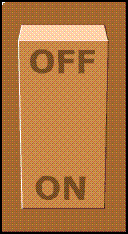- Create new Flash File (File->New or Ctrl + N) and Name it as ReafSwitch effect.
- Import image which you want to apply light effect ( better choose some image with light source like below
- Convert this image as an movieclip using Modify->covert to symbol or press F8.and name it as Light.Refer below image
- Click on this Movieclip and set Instance name as "Light".
- Now we can create the switch. Create button symbol and name it as switch_on
- Create an image like switch in on position like below image
- similary create one more button symbol called switch_off.
- Also create an switch image like below
- Now in main movie create the layer caller "light" , place the "light" moviclip in first frame and the adjacent frame too.
- Make first frame "light" movieclips alpha value to 40%.
- Similarly create one more layer caller "switch" , there you place the both button clips in adjacent frame .
- Now toggle the frame using script on button click event
- Now give ctrl+Enter to run the player.
Download source code from here
September 2, 2009
Real Switch Effect
Author: Rupa
| Posted at: 4:52 PM |
Filed Under:
Navigation
|
Notice the following sample swf carefully, In this you can find one switch option. Please click on this , you can find the cool effect.